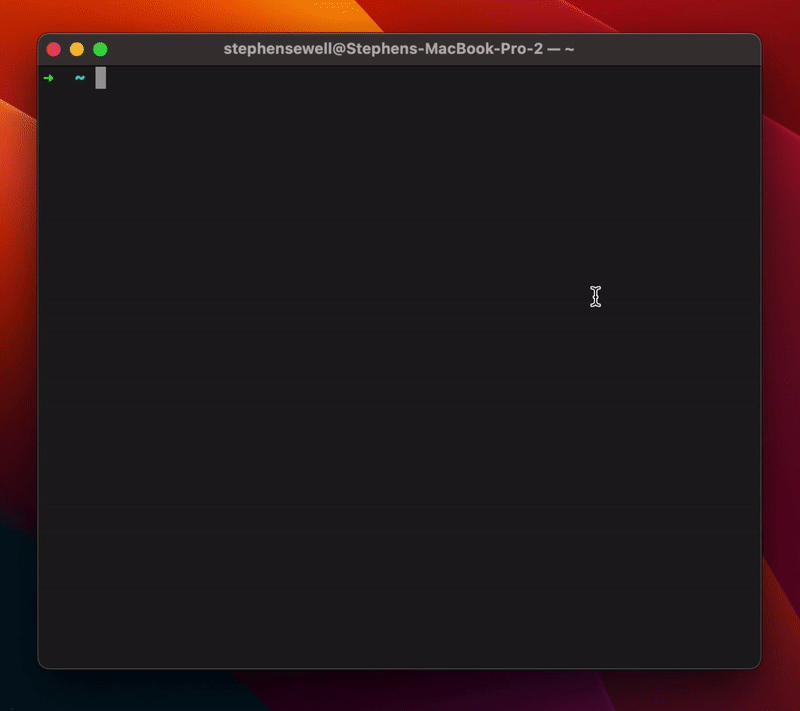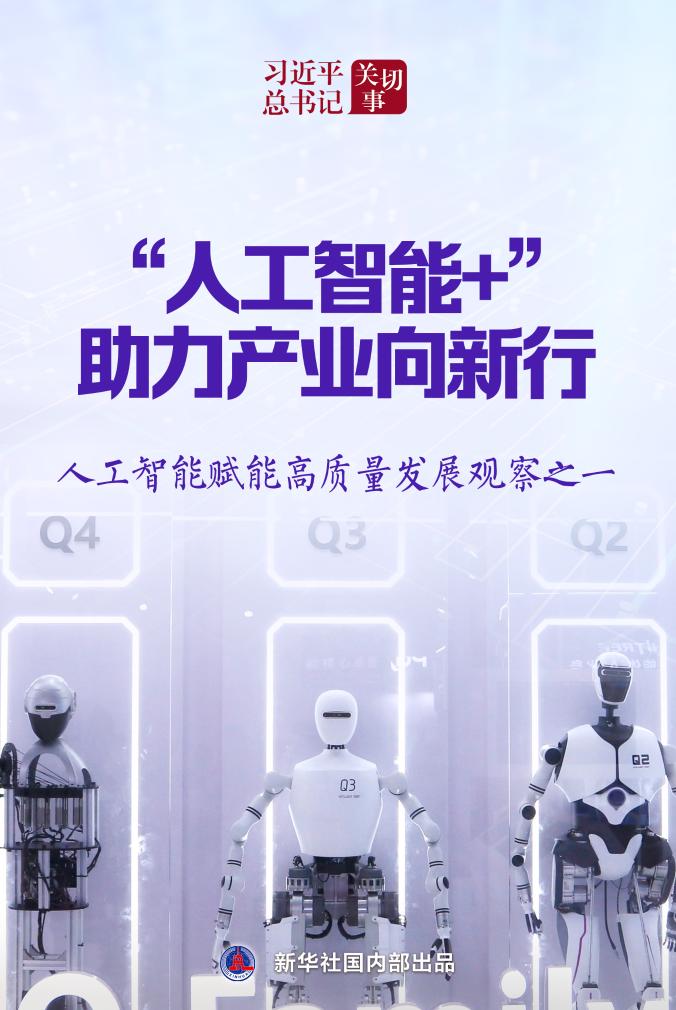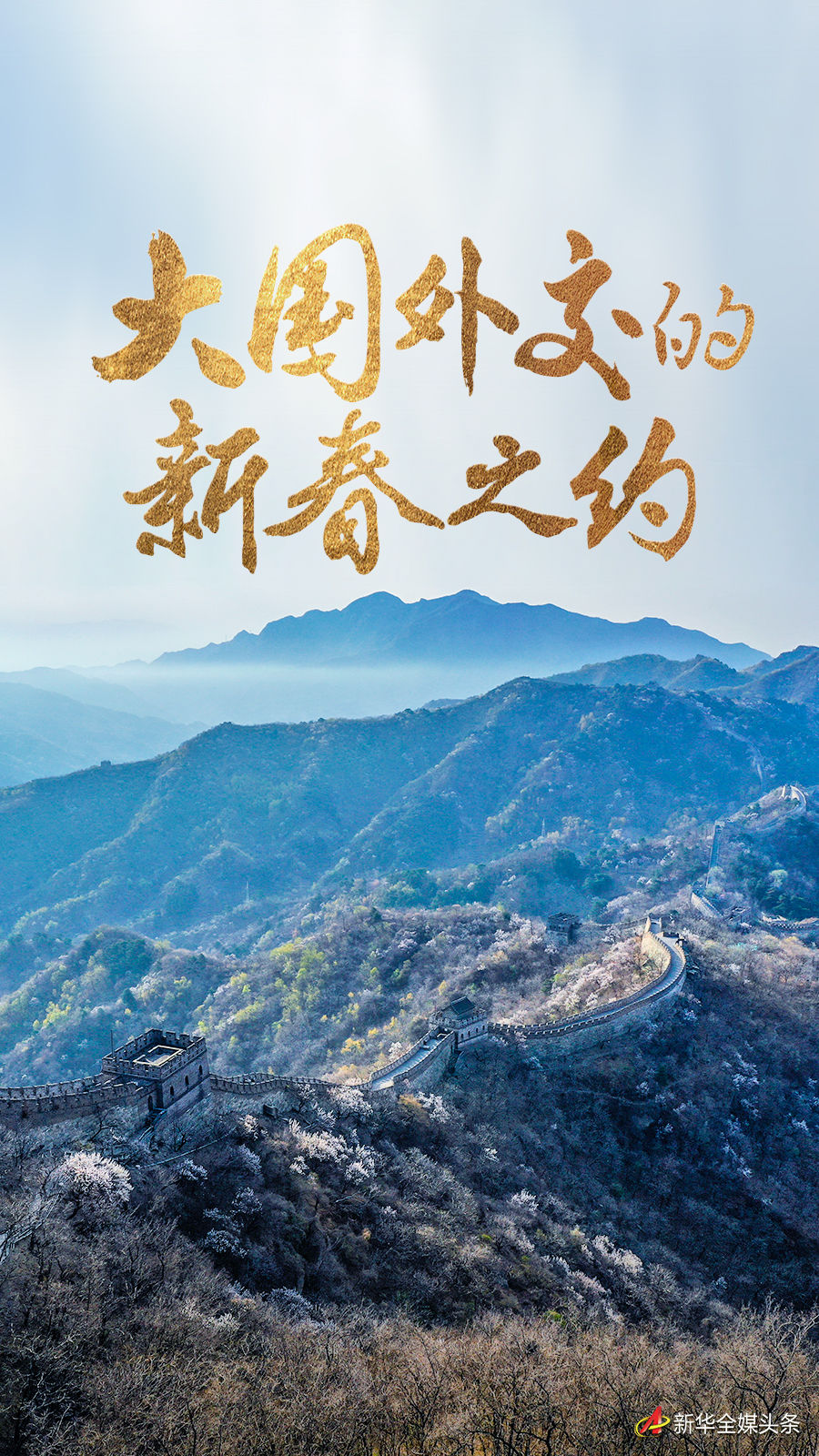introduce
AI Shell is an open source project developed by BuilderIO that aims to translate natural language into Shell commands through artificial intelligence (AI) technology. The tool gives users a new and efficient way to express their needs in everyday language and quickly generate accurate commands. This not only lowers the barrier to use of command line tools, but also greatly improves operational efficiency. Supports simplified Chinese.

Project profile
The main function of the AI Shell is to convert the natural language input by the user into Shell commands. This process relies on a powerful language model, such as the GPT family, to accurately understand the user's intent and generate context-appropriate commands. Both novice terminal users and experienced professional users can use this tool to reduce learning and input costs and focus on completing core tasks.
Users can not only use the AI Shell to generate commands, but also understand the specific role of commands and their operation mechanism through the explanation provided by the tool. This design improves user efficiency while also helping them gradually become familiar with how the command line works.
Core function
- Natural language to command conversion: Users can describe the action they want to perform by typing everyday language, such as "List all files in the current directory and sort by size," and the AI Shell will automatically generate the corresponding ls command.
- Command interpretation: The AI Shell not only provides Shell commands, but also comes with detailed explanations of command functions to help users understand each step of the operation.
- Security Alert: When processing potentially risky commands, such as deleting files or changing permissions, the AI Shell generates a prompt to ensure that users are aware of the consequences of the operation, thereby avoiding misoperations.
- Fast feedback: With instant responses, users can quickly verify that the generated commands are as expected, further optimizing the workflow.
- Customization support: Developers can add new functional modules based on open source code, such as support for more command-line tools or introducing new natural language processing models.
Support system
AI Shell is a cross-platform tool with good compatibility and can run on the following systems:
- Linux: Supports major Linux distributions such as Ubuntu, Debian, Fedora, and CentOS.
- macOS: Well integrated with macOS terminals to provide a seamless experience for Apple users.
- Windows: Through Windows Subsystem for Linux (WSL) or other terminal emulators, the AI Shell can also run in a Windows environment.
Project advantage
- Lower the learning barrier: For command line newbies, AI shells offer a whole new way to get things done without having to memorize complex command syntax.
- Increase efficiency: While professional users often need time to build the right parameters and syntax when using complex commands, AI shells can quickly generate commands that meet their needs in natural language.
- Learning and education tools: With the command interpretation function, AI Shell allows users to deepen their understanding of command line tools while using, and is an excellent learning aid.
- Open source and community support: The open source nature of the AI Shell allows users not only to use it for free, but also to modify and contribute to the project, which helps to continuously improve the functionality and meet the needs of different users.
- Modularity and extensibility: With its modular design, AI shells can be easily integrated into existing toolchains and adapted to a variety of work scenarios.
Application scenario
- System Administration: System administrators can perform complex administrative tasks, such as checking logs, managing file permissions, or optimizing system performance, using simple natural language descriptions.
- Development and debugging: Developers can quickly generate common development commands, such as setting environment variables, running tests, or analyzing performance bottlenecks.
- Education and Demonstration: Teachers and technical trainers can use AI shells to help students understand command line operations while showing the relationship between commands and their effects.
- Rapid prototyping: During the testing and development phases, users can quickly try different command combinations in order to find the best solution.
Install
The minimum supported version of Node.js is v14.
Install ai shell:
Get the API key from OpenAI.
Note: If you haven't already, you'll have to create an account and set up billing.
Set the key so that ai-shell can use it:
This will create an.ai-shell file in your home directory.
SCREENSHOTS
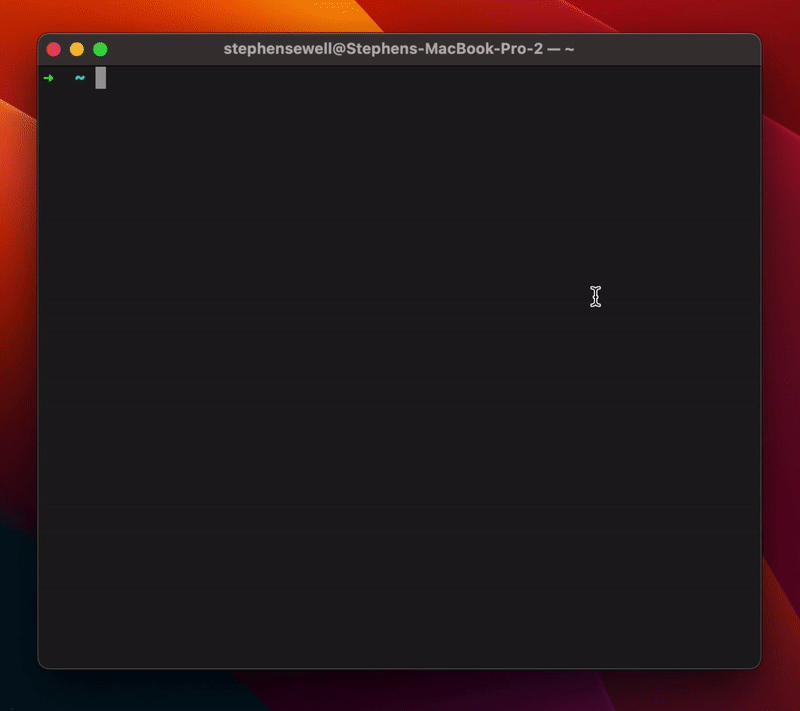
Sum up
AI Shell is a powerful and innovative open source tool that combines the benefits of artificial intelligence and command line operations to provide users with an efficient, intuitive, and flexible experience. Both beginners and experienced professionals can benefit from this. Through its growing community and open source features, the AI Shell has the potential to become the benchmark tool for future command line operations.
address
The address of the project: https://github.com/BuilderIO/ai-shell